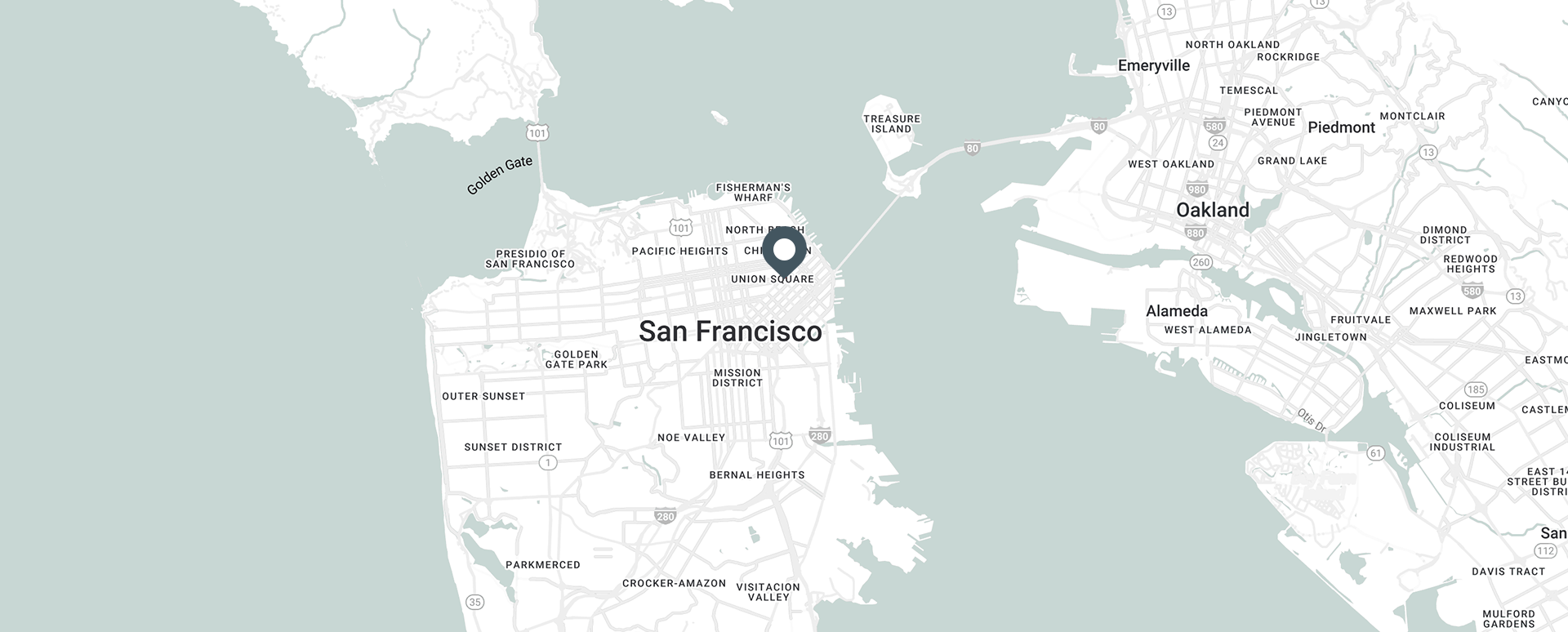Walk-Ins and Same Day Appointments Available

In our digital age, screens have become an integral part of daily life, whether for work, school, or leisure. While these devices offer incredible convenience, they also introduce a challenge for our eyes: Computer Vision Syndrome (CVS). A significant contributor to this condition is blue light, a high-energy visible (HEV) light emitted by digital screens, LED lights, and even the sun.
Understanding Computer Vision Syndrome (CVS)
CVS, also known as Digital Eye Strain, encompasses a range of symptoms resulting from prolonged screen use. These symptoms include:
Eye fatigue
Dryness and irritation
Headaches
Blurred or double vision
Difficulty focusing
Blue light, while not the sole cause of CVS, exacerbates these symptoms by disrupting visual clarity and contributing to eye strain.
What Is Blue Light and Why Is It a Concern?
Blue light is part of the visible light spectrum, featuring shorter wavelengths and higher energy compared to other colors. Natural exposure to blue light is essential for regulating sleep-wake cycles and boosting alertness during the day.
However, excessive exposure to artificial blue light, particularly from screens, can:
Cause Eye Strain: Blue light scatters more than other wavelengths, making it harder for your eyes to focus, leading to overexertion.
Disrupt Sleep Patterns: Blue light exposure at night can suppress melatonin production, making it harder to fall asleep.
Potential Long-Term Impact: Some research suggests that prolonged exposure may contribute to retinal damage over time.
How to Protect Your Eyes from Blue Light
The good news is that there are steps you can take to mitigate the impact of blue light on your eyes:
1. Follow the 20-20-20 Rule
Every 20 minutes, take a 20-second break to look at something 20 feet away. This helps reduce eye strain and gives your eyes a chance to relax.
2. Adjust Screen Settings
Lower Brightness: Reduce your screen’s brightness to a comfortable level.
Enable Blue Light Filters: Most devices now have a "Night Mode" or "Blue Light Filter" feature that reduces blue light emission.
3. Invest in Blue Light Glasses
Blue light-blocking lenses filter out harmful HEV light, reducing eye strain and improving comfort during screen time. These glasses can be customized with or without a prescription, depending on your needs.
4. Maintain a Comfortable Viewing Environment
Position your screen so that your eyes are level with the top of the monitor.
Use proper lighting to minimize glare and avoid working in a dark room.
5. Stay Hydrated and Blink Often
Digital screen use often reduces your blink rate, leading to dry eyes. Make a conscious effort to blink more frequently and use artificial tears if needed.
6. Schedule Regular Eye Exams
A comprehensive eye exam at Market Street Optometry can identify underlying issues contributing to CVS and ensure your vision is optimized for screen use.
Protecting Your Vision at Market Street Optometry
Blue light plays a significant role in aggravating the symptoms of Computer Vision Syndrome, but with the right habits and tools, you can protect your eyes and maintain visual comfort. Whether it’s wearing blue light glasses, adjusting your screen settings, or following the 20-20-20 rule, small changes can make a big difference.
At Market Street Optometry, we offer expert guidance and a range of blue light solutions tailored to your needs. Visit our office in San Francisco or Daly City, California. Call (415) 896-1824 or (650) 992-0102 to schedule an eye exam and discover how we can help you achieve clear, comfortable vision in our digital world.